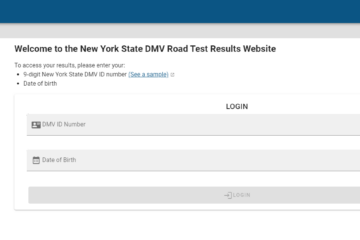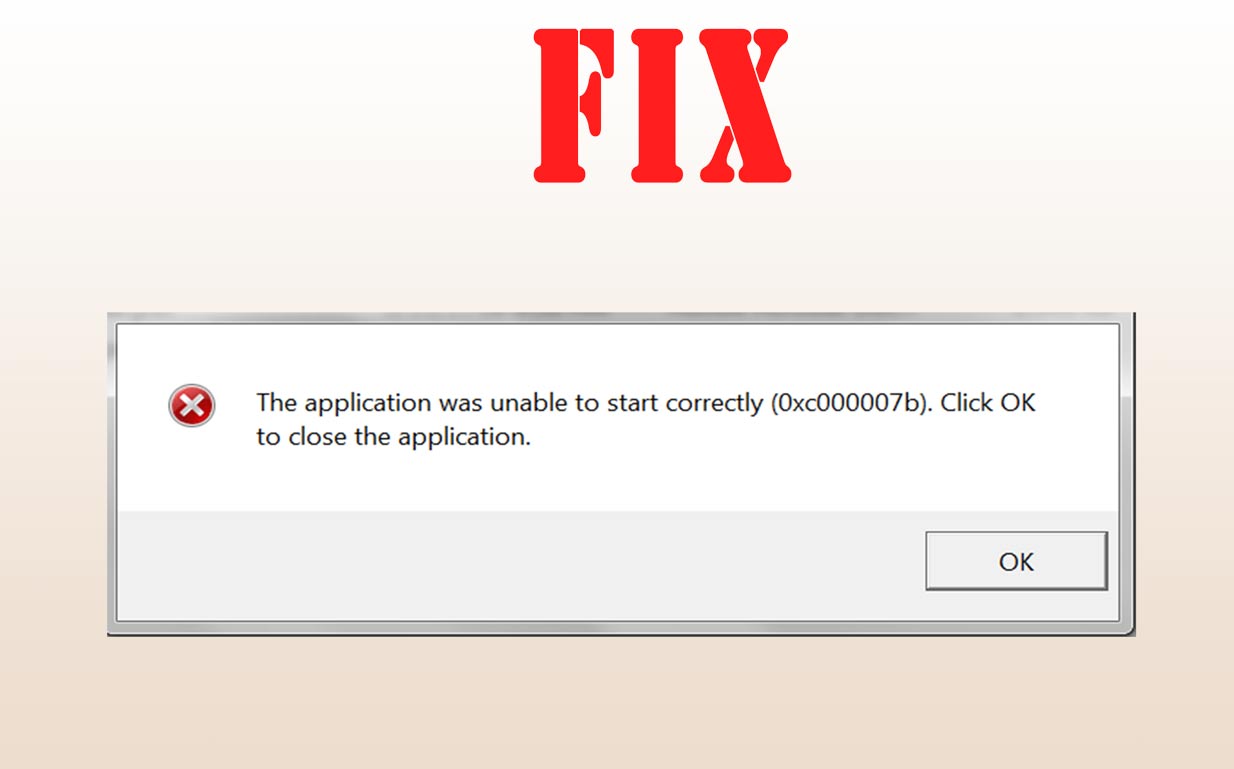Contents
Twitch is one of the best live streaming video platforms that offer you with a lot of options to watch your favourite show. You can use this platform for video game play, to chat with your friends, to watch streaming of live shows and movies and various such other benefits. Thus, it is a whole time platform that gives you a lot of benefits. Now, often users ask as to how to install and watch Twitch on Roku. But, you need not to worry as we have listed down various methods and steps by which you can easily do that and enjoy the music and your favourite videos without any inconvenience and issues.
Is Twitch App on Roku?
There is no official version of the Twitch available on Roku. But do not feel sad, as we have an alternative to it that is easy to install without any issue or any problem. Before moving ahead, let’s see some of the best features of the Twitch that will definitely amaze you-
- It can be used to broadcast your favourite gaming content.
- It supports live chat during game play sessions.
- You can use Twitch to watch players play different games like PUBG, FIFA, etc.
- If you analyze you’re viewing pattern and suggest similar new streams.
- It can be used for watching unique programs and interactive line news videos.
How to install twitch on Roku?
Now, below mentioned are some of the steps by which you can install twitch on Roku and enjoy all your favourite music videos and others such things. Further, you need to make sure that you follow all the steps with care and caution and not leave any single step. The reason behind this is that since Twitch is not there on Roku, thus, you need to install it with any other app, so utmost vigilance is required in doing the same.
- To start with, launch your internet browser and visit the Roku website.
- Enter your login details.
- From the top-right corner of your screen, click on the three-line icon.
- Now from the drop-down menu, click on the first option and choose “Hit on my account” followed by “Add Channel with a code”.
- A Channel access code bar will get displayed on your screen. Type Twitch TV in the code bar and click on the Add channel button and press OK. (If you get an alert saying that the channel you are trying to add is not certified, you can ignore it.)
- In the last window click on the Yes button to successfully add twitch. You will also get a confirmation message after a successful addition.
By doing this, the Twitch app is installed on Roku and now you can enjoy the free videos and shows without any issue or any inconveniences.
How to Watch Twitch on Roku Using A Third-Party Tool
Now, how to watch Twitch on Roku using a third party tool? For this, you need to follow the steps laid down below and follow them with care and caution without missing out on any of the steps mentioned. Further, since third party tool can bring some changes to the computer, thus, you need to make sure that you have anti-virus tool in the computer and other such apps so that you do not have to face any issue in your computer while using the Twitch app.
- Launch Roku on your browser window.
- From the main display window, choose the Channel Store option.
- Then click on Add Channel, then enter your pin and finally hit the OK button to proceed further.
- To move ahead, you should hold a registered Twitch account.
- In the next step, launch the Twitch app (the unofficial version) from Roku.
- Now select the Setting button.
- In the next step, log in to your account.
- Get the channel code from the Window link of your Twitch account.
- Now launch the official Twitch site on your device and enter the channel code.
- Click on OK to give your final confirmation to watch Twitch on Roku.
Conclusion
Thus, you see you can easily install and watch Twitch on Roku by following the steps mentioned above. Further, these steps are fairly simple and do not let you cause any trouble or any mischief on the computer. But, you need to make sure that whenever you install any third party app, you need to be vigilant and performing all the steps with care and caution. Now, by installing Twitch app, you can easily watch any videos or shows that you want and that too live streaming. Also, there are various other steps also that you need to perform while installing Twitch so that you can enjoy the app to the fullest.