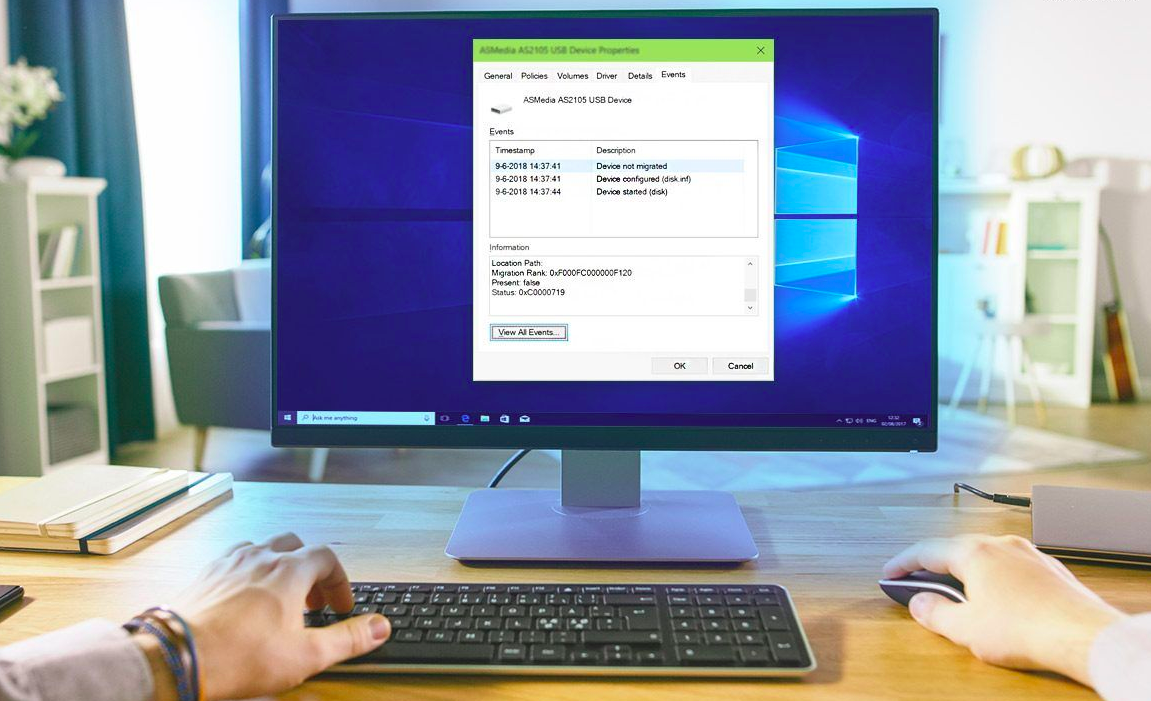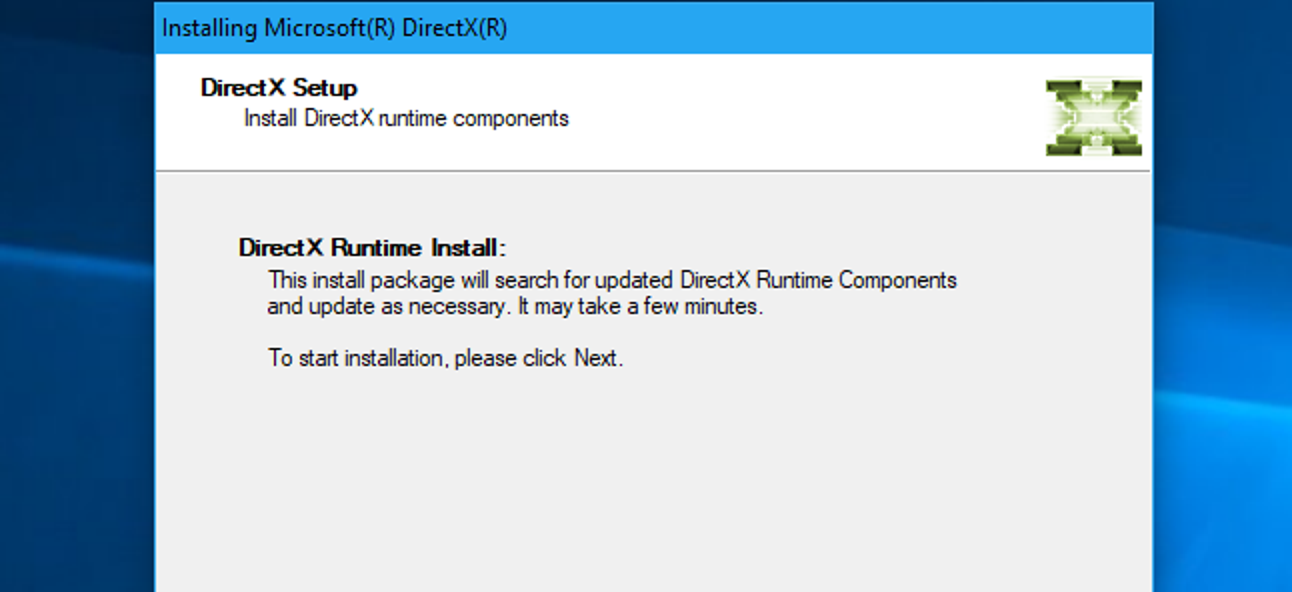Sometimes you receive the Microsoft account security alert as they work hard to prevent other devices to signing in without your consent. They send you an e-mail and a SMS alert to protect the account when they find a sign-in attempt from a new device. When you change your phone no. or email address makes sure to update your security contact information on the security basis page on time so that they can work with you and keep your account and credentials secure and valid. You may also get an alert when you are traveling or you are installing a new app that signs in with your account. They provide a security code to make sure that it was you, and that your account is safe.
How does Microsoft alert?
If there is an unusual sign-in attempt in your Microsoft account then you will receive a message that Microsoft account activity is unusual. They will send a message to other contact methods of yours and they will require a security code from one of these contacts to help you protect your account. This step prevents some other people from signing in and tells Microsoft if it’s you signing in from an unusual location or device. If you are not sure about the email’s source, then you can check the sender. After that you can know if it’s from the Microsoft account team at email protected.
How to fix the Microsoft account security alert?
If you are using a new app or a new device, or you are traveling in any location, then the Microsoft team may have blocked your sign in these security measures helps you to keep your account information and tries to log in as you.
To unlock your account, follow the instruction given in your login screen and select where Microsoft can send you a security code. Enter that code to access your account.
Conclusion
This article has given you the knowledge on the Microsoft security alert. Now you have known how to deal with this issue. I hope that this article has helped you in solving your problem.