Brands and creators use social media for marketing, influencing, earning, and advertising but everyday people use it for fun and keeping in touch with their social circles.
The one thing that’s common between creators and consumers is that they both use filters to create engaging videos. On Instagram, filters have revolutionized people’s interaction with their cameras.
Along with the advancement of technology on phones, augmented reality (AR) has found its daily usage in filters, giving us a unique experience that keeps getting better. Let us explore video filters that are worth trying for your next social media video.
Character Filters
AR character filters are one of the most used filters across social media platforms. The fascination of being able to speak your heart out using different character faces surely has worked out for the Instagram crowd. The most recent trend is to use AR character filters while putting up an Instagram story or a reel in the form of entertainment. Among the several AR character filters, the ‘Baby Yoda Filter’ is worth trying as it gives the user an amusing look along with the liberty to play the character of Yoda from the star wars universe.
Many Star wars enthusiasts love this filter as it promotes a sense of community among Star Wars lovers.
Chroma Filters
A chroma filter allows you to use the green screen effect without having to use a cloth or a backdrop of green color. A green-screen effect lets you change the background of your photo or video. On Instagram, you can use this effect and select the images on your phone that you want to put as a backdrop.
It has become a great storytelling feature that is widely used by creators to make content from home while changing reference and locations in their videos using a chroma filter. You can make a green screen video using a free online video editor.
Alternatively, you can use it for multiple purposes that will enhance your social media video. To make the most of a chroma filter, you can experiment with your script while manipulating visuals that make it appear that two people have filmed simultaneously in a single frame when they’ve not. You can make an object or a person invisible while transporting to locations or places that can’t be reached in real life such as walking on Jupiter.
Once you incorporate chroma effects with your script and storyline, you can reach new heights of creativity. You can find the green screen effect easily on Instagram.
Color Filters
If there would be an award for overachieving, then color filters would be the winner. They are also the most commonly used filters across social media platforms. They help the user maintain an Instagram aesthetic look.
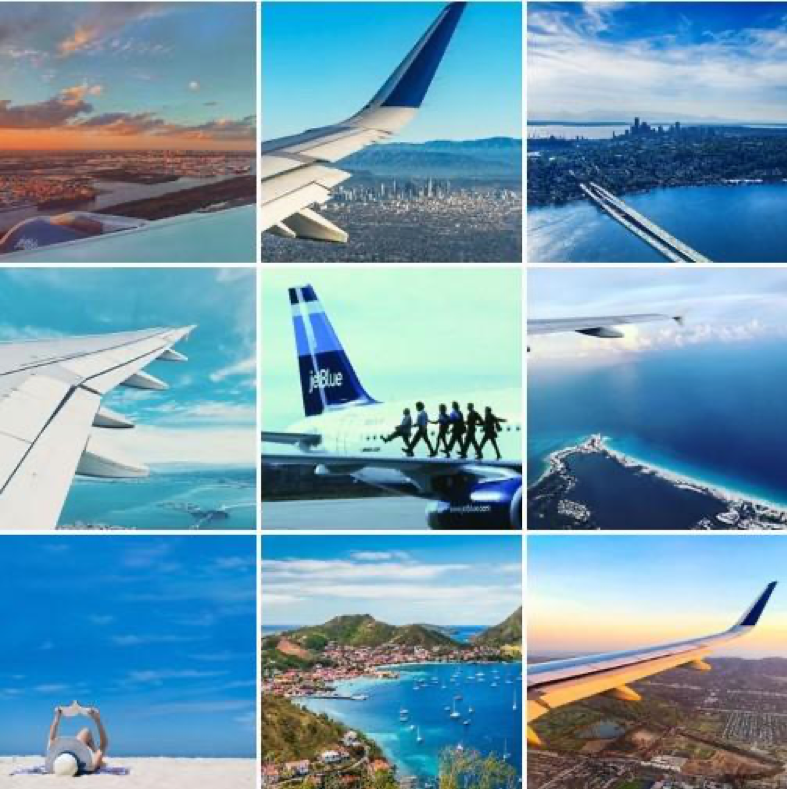
Color filters change the overall look and feel of the image and photo. Sometimes the default color profile of the video is too flat and with one click a color filter does wonder by making changes to shadows, highlights, blur, tones, contrasts, and much more. Color filters are used by a lot of influencers as well as social media users.
The best part about color filters is that they’re not disruptive and can be used on a day-to-day basis while randomly filming or clicking pictures for social media. This is what makes them so popular, their ease of use and ability to blend. You might come across a lot of color filters but you can find them under one roof by only using a free online video editor. It has multiple filters that can instantly enhance the look and feel of your video according to your need. You can customize the intensity of the filter by adjusting the colors based on your subject and color palette of the footage. The portrait filter and scenery filter are the ones that stand apart from the several others.
Since you’ve been reading till here we’ve added a bonus filter for your next social media video that will have your audience hooked.
Voice effects filter
Instagram introduced a voice effects filter following its popularity across social media. The voice effect filter by Instagram shifts your voice pitch to make it sound super funny and unique. This voice filter can be used for multiple purposes creatively to personify more than one character and whatnot. Most users love using the voice effects filter as it gives a wide variety of effects to choose from. The effects include helium, giant, announcer, robot, and vocalist.
You can use the voice effect filter to enhance your creative sketches with humor. It can be used across your Instagram story and reel. The very nature of the voice effect will immediately hook your audience so make sure you have a good script to support your video.
When to use a filter
You need to choose a filter that uplifts your script and not the other way around. Your script and story still need to be your priority. The content of your video will decide whether the audience will watch it or not. Filters should be secondary and just to enhance the look and add effects.
Your filter needs to be in line with your story and try to incorporate the filter with the situation. If you use the baby Yoda filter you can react to a situation like how baby Yoda would. It’s an empty canvas for you to paint—you can go anywhere you want to with your filters, but you must know when to use a filter.
Try these 3 video filters for social media videos
The best part about these filters is that they make your life super easy, as you don’t have to go through multiple color changes, or a VFX course to create an impact on the audience. Use your filter knowledge and implement it in your videos.

