In the modern landscape of education, technological advancements have significantly transformed traditional teaching methodologies. Among these innovations, Gimkit stands out as a prominent tool revolutionizing educational practices. At the core of Gimkit’s offerings lies its distinctive feature known as the Gimkit Code. In this article, we will embark on an exploration of Gimkit Codes, unraveling their importance, advantages, and practical applications in cultivating dynamic and interactive learning environments. Through this journey, we aim to gain insights into how Gimkit Codes contribute to fostering engaging and effective learning experiences for students and educators alike.
An Overview of Gimkit
Gimkit is an innovative online platform and digital gaming tool crafted with the needs of educators and learners in mind. Originally conceptualized and developed by a high school junior as a school project, Gimkit has since evolved into a dynamic educational resource. The platform’s primary objective is to enhance learning experiences within the classroom by leveraging the engaging and immersive nature of games. With a focus on strategy, knowledge acquisition, and teamwork, Gimkit offers a range of interactive activities aimed at reinforcing educational concepts and fostering deeper understanding among students.

Educators utilize Gimkit to design and deploy quizzes, known as Kits, tailored to specific learning objectives and curriculum standards. These Kits serve as engaging learning tools that students can access both during class sessions and independently outside of the classroom environment. By participating in Gimkit sessions, students are afforded the opportunity to solidify their grasp of subject matter, reinforce newly acquired knowledge, and prepare effectively for assessments and examinations.
One of the key advantages of Gimkit is its ability to streamline the teaching process for educators. By offering a user-friendly interface and customizable features, Gimkit enables teachers to create dynamic learning experiences with minimal preparation time. Moreover, the platform serves as a valuable resource for maintaining student engagement, excitement, and motivation across various learning environments, including traditional classrooms and virtual settings.
How Does Gimkit Work?
Upon registering with Gimkit, educators can promptly commence utilizing the platform’s features. The registration process is straightforward, requiring only an email address or the option to sign up via Google account, which proves convenient for schools already integrated into the Google ecosystem. Importing rosters is made seamless, enabling teachers to swiftly assign individual quizzes or engage students in live class-wide activities.
Students are invited to participate in class games either via email or through access provided by the instructor, typically through a Gimkit code distributed via their preferred Learning Management System (LMS). Utilizing a single class account, instructors maintain oversight of game controls, assessment, and data analytics, facilitating efficient management of classroom activities.
Live games within Gimkit allow students to pose questions, which are then answered and moderated by the teacher. This interactive format works particularly well when projecting the game onto a main screen for the entire class to engage with. Students have the option to collaborate in teams or compete against each other, enhancing engagement and fostering a dynamic learning environment. Additionally, features such as big screen display and group choices prove valuable, especially considering the limitations of the free version, which restricts participation to five students at a time.
Process To Generate A Gimkit Code And Join A Live Game Session
To join a live gaming session and generate a unique Gimkit code, follow the detailed instructions provided below:
Step 1: Select a Question Set/Kit
Begin by accessing the Gimkit website and navigating to the question sets or Kits section. You can either use the “Search Kits” option to choose from a library of available question sets or create a custom set by selecting the Kits menu from the sidebar and adding your own questions. Once you’ve selected the desired question set, proceed by clicking on the “Play Live Game” button located beneath the Kit picture.
Step 2: Choose a Game Mode
Next, select the game mode you wish to play in and click the “Continue” button located in the upper right corner of the screen.
Step 3: Set Time and Other Game Settings
On the subsequent screen, set the duration for the game session. This determines how long the game will last before concluding. Additionally, configure any other desired game options, such as using a nickname generator or allowing participants to join the game later. Once you’ve finalized the settings, click on the “Proceed” button.
Step 4: Generate the Gimkit Code
Upon clicking “Proceed,” you’ll be presented with a page displaying the Game ID or code required to join the game.
Step 5: Join the Game
Copy the Gimkit code provided and navigate to the Gimkit.com/join page. Paste the code into the “Game ID or PIN” box and click the “Join” button. Next, enter your name and click “Join” to enter the game. Once all participants have joined, the host can initiate the game by selecting “Start the Game.”
You have the option to share the generated game ID with as many individuals as you’d like, fostering a competitive learning environment and enhancing engagement during the gaming session.
Read Also:- How to Fix the Windows Stop Code Memory Management BSOD
Live Gimkit Codes
312334
316576
324265
338756
457698
879009
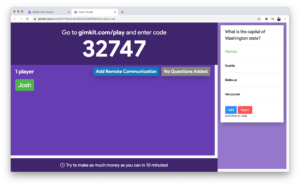
435642
287645
908765
452378
078956
190787
879009
435642
287645
How Much Does Gimkit Cost?
Gimkit offers a free version with limited features, where each game can accommodate up to five students. However, for users seeking expanded functionality and flexibility, Gimkit Pro is available at a subscription fee of $9.99 per month or $59.98 annually. With Gimkit Pro, educators gain access to a host of premium features, including the ability to create assignments for asynchronous gameplay, incorporate audio and photo files into their question sets, and enjoy unrestricted access to all available game modes. This subscription option empowers teachers with enhanced tools and capabilities, enabling them to create more engaging and personalized learning experiences for their students.
Best Tips And Tricks For Gimkit
To ensure safer usage of the website, consider implementing the following steps:
1. KitCollab for Collaborative Learning: Utilize the KitCollab feature to encourage collaboration among students. Task the class with creating a quiz using this tool, but instruct them to submit a question they are unsure of the answer to. This approach promotes active engagement and ensures that every student learns something new during the quiz creation process.
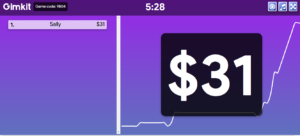
2. Formative Assessment with Gimkit: Employ Gimkit as a formative assessment tool by conducting pretests for the class. Before finalizing your lesson plans, administer pretests to evaluate the students’ understanding of a particular subject. This allows you to gauge their knowledge levels and identify areas that require further clarification or reinforcement.
3. Group Participation without Cost: Overcome the limitations of the free version by facilitating group activities. Assign students to share devices within small groups or project the game onto a whiteboard to enable the entire class to participate simultaneously. This strategy promotes collaborative learning and ensures that all students can engage with the game effectively, regardless of the pay constraints.
By following these steps, you can enhance the safety and effectiveness of your usage of Gimkit in the classroom, fostering an interactive and engaging learning environment for your students.
Conclusion
The Gimkit Code serves as a gateway to engaging and interactive learning experiences in educational settings. By leveraging this unique feature, educators can facilitate collaborative learning, conduct formative assessments, and promote active student participation. With its user-friendly interface and versatile applications, Gimkit and its associated codes are transforming traditional teaching methods and fostering a dynamic learning environment. As educators continue to explore innovative technologies, the Gimkit Code stands out as a powerful tool for enhancing student engagement, motivation, and academic achievement.


