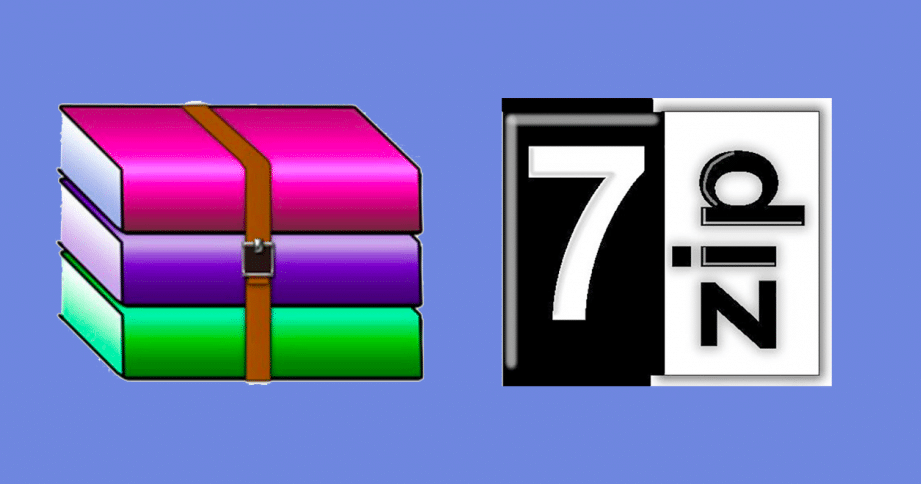Contents
If you are an avid user of Instagram, you must be aware of the third-party application Gramblr, which was introduced in 2008 and is mainly used to upload pictures and videos from the PC directly on Instagram. But it has been removed from the official site, and now, people are looking for alternatives. Today, we have listed a few of the alternatives to Gramblr that are easy to use and will not let you miss the app. Further, you need to ensure that if you install any of the apps mentioned below, save your important files and documents so you do not lose them.
#1 Aischedul
This application is very good for uploading your pictures directly on the Instagram account without any trouble. Some of the notable features of this application are as follows-
- It can be used to programme various Insta posts for days and weeks.
- It also supports posting on multiple accounts through a common platform.
- You can use it to schedule, post, and repost your stories hassle-free and effortlessly.
- It also assists you in tagging people and supports geo-tags.
- The advanced Hashtag searcher can be used to generate highly engaging content and posts.
- You can also use it to generate automated replies to the comments on your Instagram account.
#2 Ramme
This app does not hamper the quality of the images and videos that you want to upload and make them look as if they are new. Further, it is a very light weight application not taking enough space from your computer. Other important features of Ramme are laid down below-
- It is the best-suited tool for influencers who can’t afford to compromise their image quality.
- It is a feature-rich tool that can be used for uploading images, creating Instagram stories, sending direct messages, and much more.
- It comes with user-friendly functionality and easy-to-use features.
- It is a lightweight tool and does not cause any trouble to other applications installed in your PC.
- You can upload images within seconds with this powerful tool, simply click on the “-” sign and you are good to go.
#3 Flume
This is one of the best apps that enable you to upload pictures on Instagram without any trouble or inconvenience. Some of the notable features of this application are as follows-
- It can effortlessly switch between multiple accounts.
- You can get easy access to direct messaging with full support for square and original formats.
- It can be used for group conversations and for sharing photographs and videos.
- You can use it to see your latest activities and receive desktop notifications.
- If you use an Instagram Business profile, Flume will also help you with useful stats related to your followers and comments.
- Direct messaging
- Activity: The user can see the latest activities by getting desktop notifications
- Photo focus
- Better search
- Explore popular content
- Translations for international followers
- Available in 25+ languages
#4 Windows Instagram app
Now, what if you get the Instagram app that is fit for Windows 10? Don’t worry. If you install the Windows 10 Instagram app, you can easily upload pictures and videos. Other notable features of the Windows Instagram app are as follows: You can access your direct messages, view recent likes and check your profiles.
You can effortlessly add images to your Instagram account directly from your PC. Just right-click on the App icon and choose the New Post option.
- Using the Camera Roll, you can use your desktop camera to click a picture or browse one from your photo gallery.
- Upload a photo from your PC
- Full-screen mode is available
- To play Instagram videos in full screen
- No download limitations
- It is trusted by 49,000+ users
#5 Later
This app plans your Instagram schedule and lets you upload various pictures on Instagram. Other notable features of this site are as follows-
- It can seamlessly switch between various accounts.
- You can easily plan, schedule and post your Instagram feeds automatically.
- It has a Visual content calendar and schedules your post like a breeze.
- You can also use it to keep your content organized and enjoy seamless synchronization between your desktop, Dropbox, Google account, and others.
- Plan posts for the whole week within 20 minutes.
- Visual content calendar.
- Plan your feed with drag and drop.
- Auto-publish features are available for business profiles on Instagram.
- It is 100% safe.
- Instagram partner.
- Import media from anywhere, including Google Drive and Dropbox, etc.
- Search and find your content in a jiffy.
- Switch Instagram accounts with ease.
- Analyze content performance.
#6 Insta Zood
The app is the perfect alternative for Gramblr. It comes with various features and helps in increasing your followers to a great extent. Further, other notable features of this site are as follows-
- It offers loads of filters and customisation methods, so you can create awesome stories to get your followers’ attention.
- The Instagram bot can effortlessly work with mobile devices, too, so you can manage all your activities.
- Also, it provides high-end security to your account.
- It guarantees to provide full technical assistance to its users.
- You can automate almost all sorts of activities, including likes, comments, follows, and view stories.
#7 Get Uplet
This tool is for Mac users to help get Instagram followers and comes with many features. Further, you can easily upload all your photos and videos. Other notable features of the sites are as follows-
- It lets you upload photos and videos in high resolution without hazarding their literal quality.
- You can add actual captions to the photos and videos with the support of the Mac keyboard.
- In order to give a unique look to your photos and videos, it has professional-design editing tools.
- It lets you switch between all your Instagram accounts quickly and easily without any hindrance.
#8 Postedo
This site is similar to Gramblr and also offers various features. Further, it comes in paid and free versions; you can choose them accordingly. Further, other notable features of this site are given below-
- Less time spent on repetitive work
- Organized in one place
- It adds the first comment automatically after posting the photo
- Everything is secured
- Shows photo in a grid
- No annoying reminders
- User interface is friendly
- Offers first-hand help
#9 IG Assistant
It boosts the growth of Instagram and helps you increase your followers. Further, various features like auto-like, auto-follow, and various other such features are included in it. Other notable characteristics are given below-
- Audience targeting to target the users who may like your content
- Complete automation
- Safe to use
- No download is required
- 3 days free trial
- 24/7 customer services
- Can manage Unlimited accounts
- You can manage your activities anytime and anywhere
#10 Deskgram
Deskgram is yet another app that is considered to be the best alternative to Gramblr, offering you a lot of good features. Other features are given below-
- You can promote your brand by uploading high-quality photos
- There is no installation required to use it
- Drag and drop feature to make it easy to use
- Hashtag feature to use in your posts
- Simple login interface that needs your username and password, and you are good
#11 Desktop for Instagram
This is another app that helps you upload photos and videos directly from the PC. Also, it offers a lot of services and some of them are listed below-
- It gives you access to your messages directly; you can also view recent likes.
- Adding images to your Instagram account is an easy task for you now. You can upload them directly from your PC. Just right-click on the App icon and choose the New Post option to upload.
- You can use the desktop camera to get a picture or a photo gallery to upload the picture.
Conclusion
So, these are some of the best alternatives to the Gramblr app that will offer you many features that will not let you miss the previous app. Further, we assure you that you will not face any difficulty while using any of these apps or sites as they have a well-designed user interface. Also, since all these apps have many features and characteristics, you will enjoy using them a lot. So, do not feel low-heartened with the loss of Gramblr, as these alternatives will give you many options.