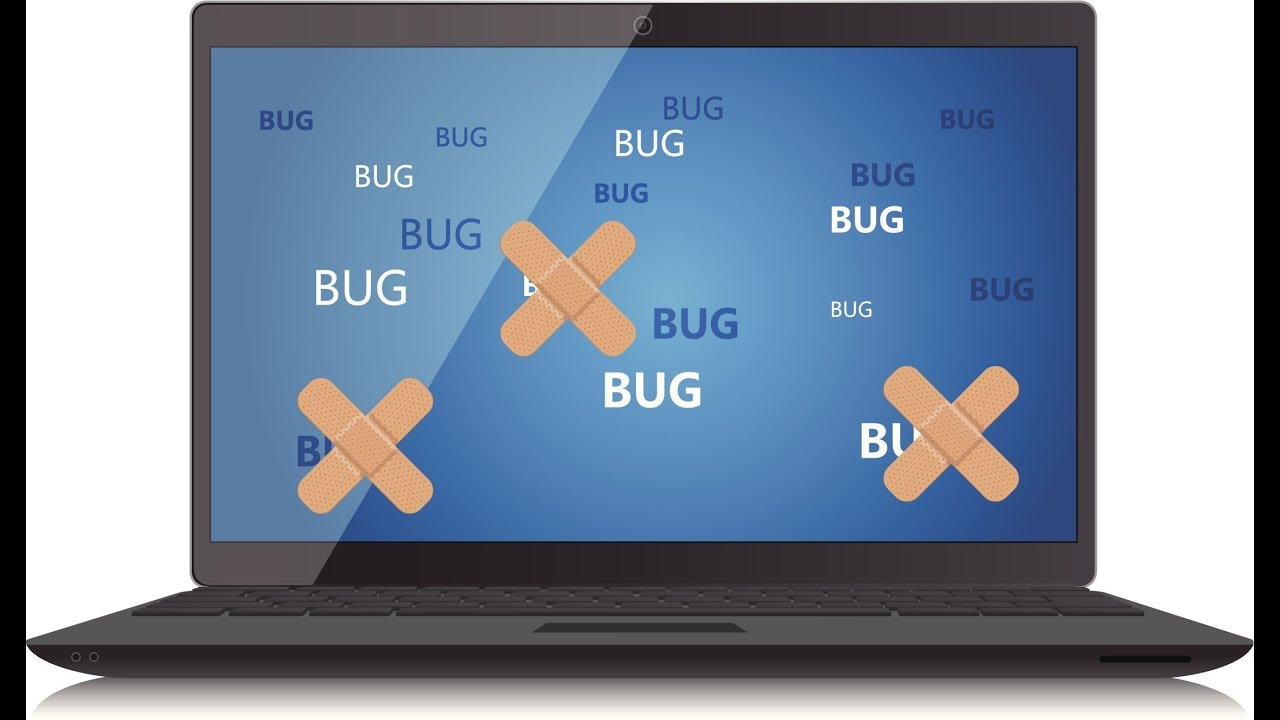Contents
Though watching youtube videos at normal speed is good, but sometimes you need to view them frame by frame. The reasons behind this are as follows-
- In order to see the subliminal image, you need to view youtube frame by frame.
- You have created a time-lapse video, thus, you need to check all the details and if you missed one of them or not.
- You want to learn magic tricks from youtube.
- While you are watching any youtube tutorial, you need to view the details closely so that you do not miss any of the details.
Now, there are few steps to do the same and they are-
YouTube Built-in Keyboard Shortcuts
Step 1. Log in to your YouTube account to get the homepage.
Step 2. Search for the video you want or open the playlist like Watch later and Liked videos to find the target video.
Step 3. When you find the desired video, fast-forward it to the right place and pause it by pressing the Space key.
Step 4. Finally, hit the key “<” or “,” to move forward one frame and hit the key “>” or “.” to move backward one frame, and then you can view YouTube frame by frame.
Also, there are various other applications available on the net by which you can watch youtube videos frame by frame.
By using other applications
- Open your web browser and copy the URL of your targeted video from YouTube.
- Visit this website and paste your video link in the “Enter video URL or ID” field.
- Click on the Watch Video button to play the video.
- Pause the video anywhere you wish and change the steps to “1 Frame” and set frames for second to “30 FPS”.
- Now hit the Forward button to move one frame forward and similarly use the back button to move one frame backward.
Watch youtube videos frame by frame by using VLC
- Copy your desired video link from YouTube.
- Now open the VLC media player on your computer.
- From the menu, click on Media and choose the “Open Network Stream…” option.
- Paste the copied video link in the network URL field.
- Click on the Play button to stream the video from YouTube.
- When the video starts playing, you can use the VLC’s frame-by-frame hotkey. Just hit the E key on your keyboard and the video will start moving frame by frame.
Conclusion
Thus, you see these are a few methods by which you can easily watch youtube frame by frame. These simple steps are easy to perform and do not require much hard work or any extra effort to undergo. Further, you need to make sure that these steps are carefully carried out so that no steps are left out, otherwise, you will not be able to watch the videos frame by frame on your laptop.