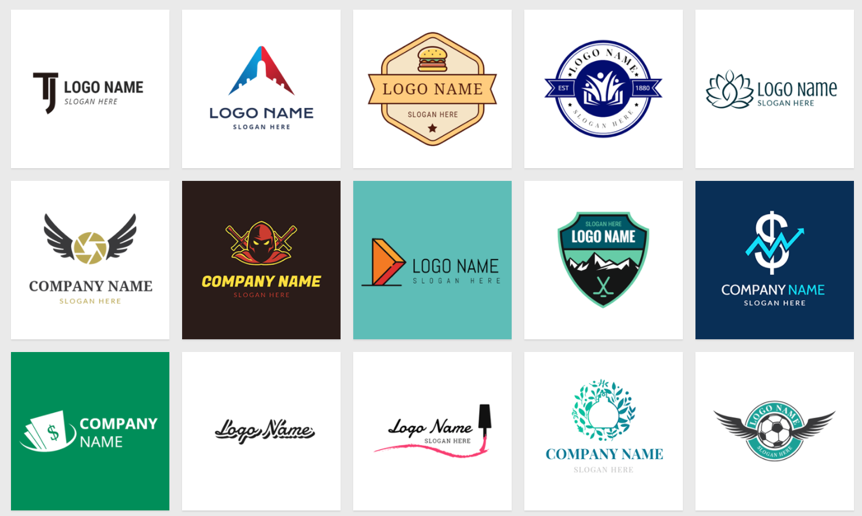With working from home becoming more commonplace, it makes sense to invest some time and money into setting up a really professional home office – as you will be spending 8 hours a day, 5 days a week in it, you may as well equip it properly and reduce any pains that might come with a lacklustre setup. We spoke with TechQuarters, who have been providing IT support for small business solutions for many years, and have helped many customers set up home offices over the years.
Here is their list of top considerations for a professional home office.
Workstation / PC
Your computer is, of course, the foundation of your office – as most office workers wouldn’t be able to do their jobs without a PC these days – and so you need to invest in a high quality machine. A desktop has the benefit of having more storage and computing power for the amount of money you invest in them, when compared with a laptop. On the other hand, laptops are portable; perhaps there will be occasions where you have to leave your home office and work elsewhere – in this case, you’ll want to be able to take your computer with you.
High Quality Display
As a Managed Services Provider London companies have worked with for years, TechQuarters knows the importance of high quality equipment. Your display is not only crucial to your work, but also to minimizing the risk of eye-related strain and injuries.
These days Full HD, or 1080p monitors are recommended as the baseline. Higher resolution monitors are available, such as 1440p (Quad HD), or 4K & 8K (Ultra HD), which will have very crisp image quality.
Refresh rate can also make the display easier on your eyes – a common high refresh rate is 120hz.
Finally, try to look at the brightness and contrast of monitors – a bright monitor will be anything above 400 nits; and a good contrast ratio is between 1000:1 and 3000:1.
External Storage
The longer you work, the more files and folders you will have to work with, and these can quickly fill up your computers’ internal storage. It is a good idea to reserve your PC’s internal storage to storing and launching critical software like your operating system, and offload all your file management to an external storage solution. The cheapest option is to use external hard drives, but if you have some money to invest, you may want to look into a RAID for data redundancy, or Network-Assisted Storage, for a high capacity, wireless external storage solution.
Wi-Fi Router
To ensure your work is never interrupted, you should try to invest in the best Wi-Fi service in your area, and the best plan you can afford. The router you use is just as important as your service provider. Look for a router that has a strong and consistent signal. Routers that offer tri-band connectivity, such as a Netgear Nighthawk router, is a good idea if you want the most reliable signal possible.
IT Support
If you are part of a small business, or a high-level freelancer, you might want to consider getting professional IT support. The most efficient and cost-effective solution for most people would be Outsourced IT Support. TechQuarters informed us that, these days, at least 80% of IT issues can be fixed remotely. Therefore, even an SMB with an office could benefit from outsourcing their IT support, and if you are entirely remote, it is your best bet.