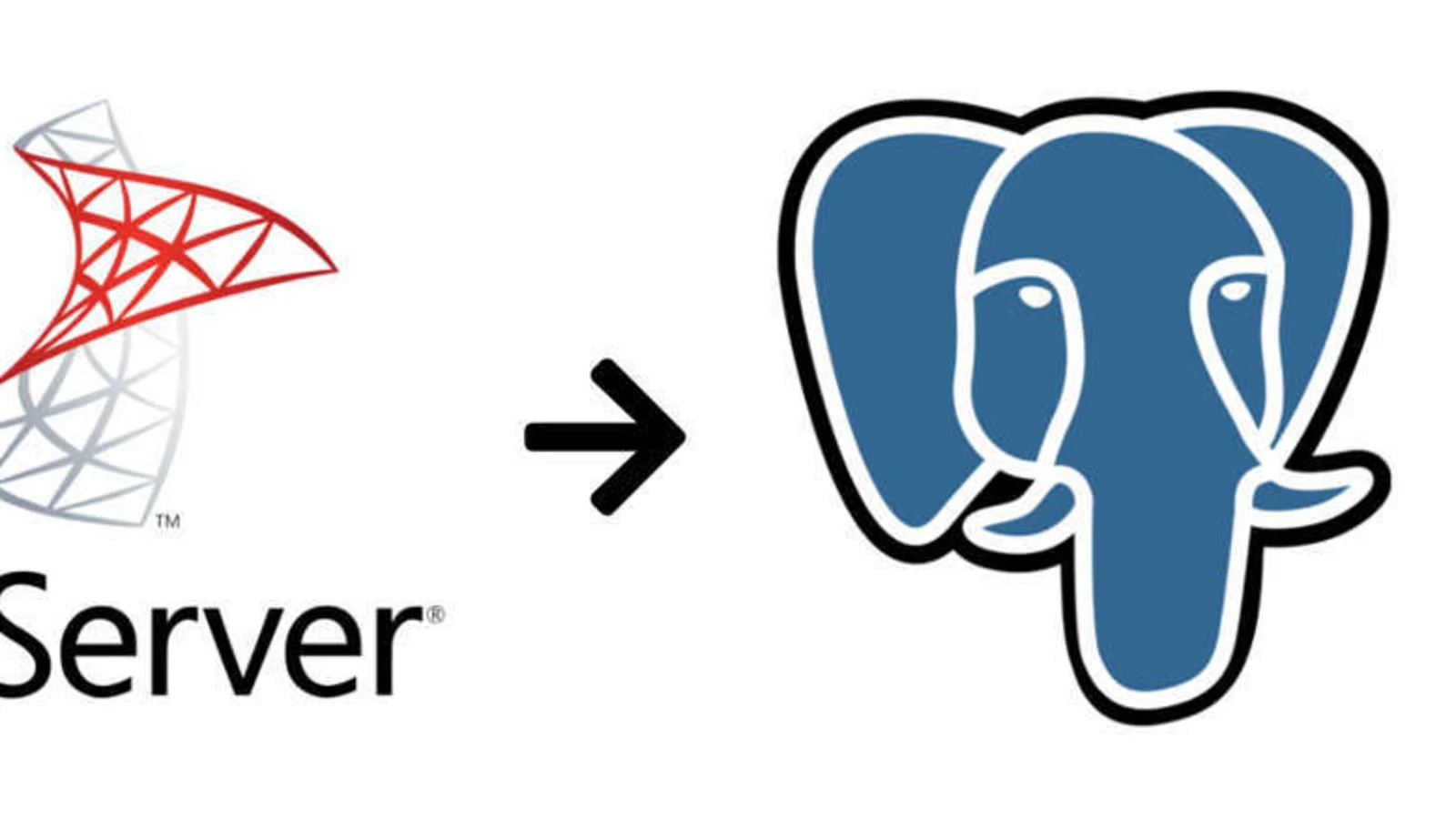Hello folks, welcome back to our world, where we keep you updated and provide solutions to your problems or any technical issues people face. Are you aware of the term Winsock or Windows Socket? We are sure you are, in case you don’t know, let us tell you. Winsock is the term used by Windows to describe the data on your laptop computer that programs use to access a network.
Now let’s discuss when you need to Perform a Winsock Reset:
In case, you are not able to see any web pages with a strong Wi-Fi connection, then resetting Winsock in the scene, resetting Winsock could fix the problem. How ever, Winsock Reset can be helpful in case you are having an internet connection problem in the following case:
After removing malware, If you’re seeing network-related pop-up errors, if there are DNS lookup issues, When you’ve just uninstalled network-related software like a firewall program or VPN along with if see ”limited or no connectivity” errors and when the internet works on other devices on the same network but not on your Windows system.
What Does a Netsh Winsock Reset Do?
Resetting Winsock will fix configurations made to the Winsock Catalog in Windows. Changes can be made by networking programs like web browsers, email clients, and VPN programs. A netsh Winsock reset reverts the wsock32 DLL to its default setting, giving such programming a new beginning at interfacing with TCP/IP traffic.
How to Perform a Netsh Winsock Reset
To reset Winsock, you have to log in as an administrator or know the Windows admin password.
After that, you need to open the Command Prompt as an admin.
Then you need to open an elevated Command Prompt. Here on, you have to type- netsh winsock reset command and press Enter:
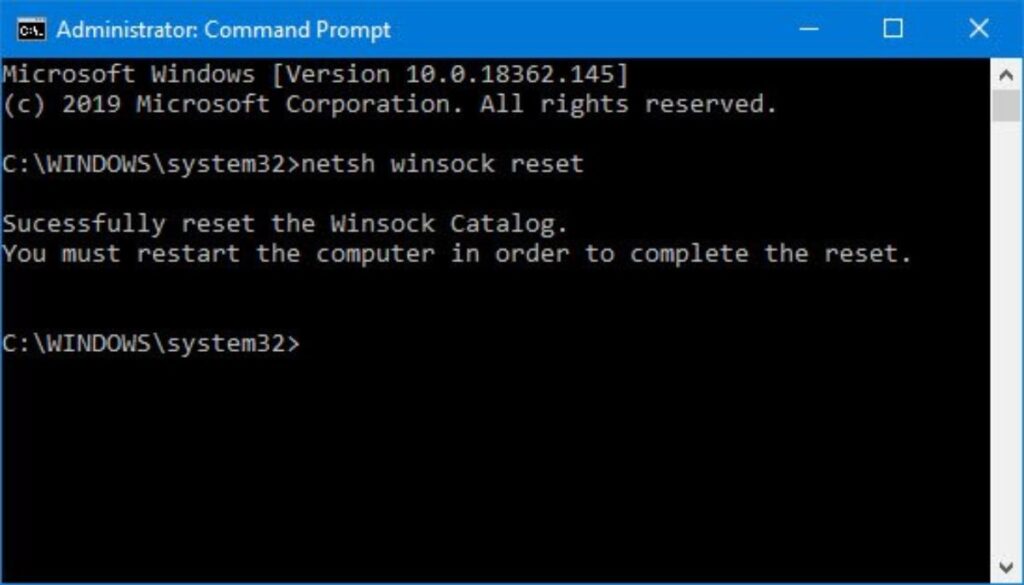
The command will return a message like the following: Successfully reset the Winsock Catalog and You must restart the computer to complete the reset.
Now reboot your Windows system.
After that, open a website in Chrome or another browser to see if the problem has been solved or not.
How Often Can You Reset Winsock?
There’s nothing bad with running the Winsock reset order as frequently as you need to, yet you shouldn’t need to do it something other than a couple of times all through the whole existence of your PC. Having to reset Winsock more often than that suggests an underlying problem that needs to be addressed.
Do proper research of the software you’re installing and when you’re encountering network issues. Knowing when your PC experienced an issue will help you sort out the problem. It’s additionally imperative to keep an antivirus program running on your PC consistently to get viruses that could be causing Winsock-related errors.
If nothing works, a full system reinstall ought to get the job done. In any case, a Windows reinstall is prone to be the last resort as it will wipe the entirety of the files and software on your hard drive.